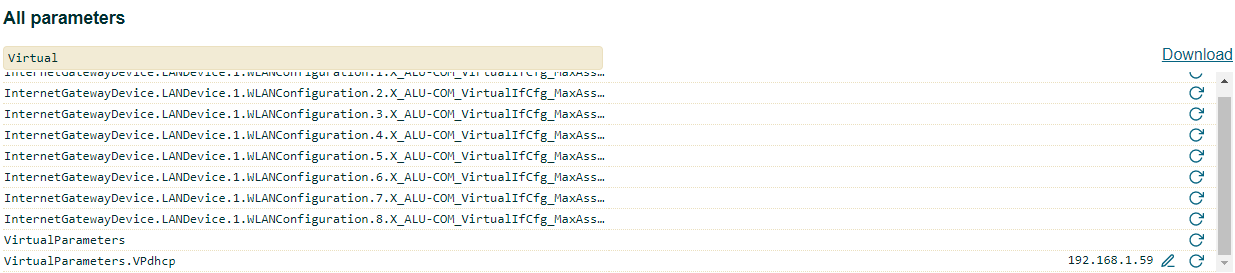I am running Genieacs 1.2
I have created a Virtual Parameter almost identical to this example from the documentation: http://docs.genieacs.com/en/latest/virtual-parameters.html#create-an-editable-virtual-parameter-for-wpa-passphrase
In summary, the issue I am facing is that the Virtual parameter displays the parameter value from the device successfully but it does not write the value to the device.
Here is my Virtual Parameter script:
If I modify the parameter in the device and then refresh the virtual parameter in genieacs, the virtual parameter displays the correct value:
If I edit the Virtual parameter value, queue and commit:
then genieacs displays the new value but the new parameter value is not sent to device
This is what genieacs-cwmp-access.log shows when VIrtual Parameter is updated with a new value in Genieacs. Notice that there is no acsRequestName="SetParameterValues"
/-----
2020-07-10T15:25:38.388Z [INFO] 192.168.18.10 9C50EE-A%2D240Z%2DA-ALCLF84FFFED: Inform; cpeRequestId=“1396582607” informEvent=“6 CONNECTION REQUEST” informRetryCount=0
2020-07-10T15:25:38.436Z [INFO] 192.168.18.10 9C50EE-A%2D240Z%2DA-ALCLF84FFFED: Script: Refresh_VParams provision entered
2020-07-10T15:25:38.438Z [INFO] 192.168.18.10 9C50EE-A%2D240Z%2DA-ALCLF84FFFED: Script: Inform Event received
2020-07-10T15:25:38.485Z [INFO] 192.168.18.10 9C50EE-A%2D240Z%2DA-ALCLF84FFFED: ACS request; acsRequestId=“1733954fd400100” acsRequestName=“GetParameterValues”
2020-07-10T15:25:38.522Z [INFO] 192.168.18.10 9C50EE-A%2D240Z%2DA-ALCLF84FFFED: Script: Refresh_VParams provision entered
2020-07-10T15:25:38.523Z [INFO] 192.168.18.10 9C50EE-A%2D240Z%2DA-ALCLF84FFFED: Script: Inform Event received
/----
Note that I can write the parameter to the device succesfully this way (not using Virtual Parameter):
and then is the log for the above:
2020-07-10T16:11:49.683Z [INFO] 192.168.18.10 9C50EE-A%2D240Z%2DA-ALCLF84FFFED: Inform; cpeRequestId=“1242699729” informEvent=“6 CONNECTION REQUEST” informRetryCount=0
2020-07-10T16:11:49.776Z [INFO] 192.168.18.10 9C50EE-A%2D240Z%2DA-ALCLF84FFFED: ACS request; acsRequestId=“173397f46320000” acsRequestName=“SetParameterValues”
2020-07-10T16:11:52.210Z [INFO] 192.168.18.10 9C50EE-A%2D240Z%2DA-ALCLF84FFFED: Script: Refresh_VParams provision entered
2020-07-10T16:11:52.211Z [INFO] 192.168.18.10 9C50EE-A%2D240Z%2DA-ALCLF84FFFED: Script: Inform Event received
2020-07-10T16:11:52.239Z [INFO] 192.168.18.10 9C50EE-A%2D240Z%2DA-ALCLF84FFFED: Script: Refresh_VParams provision entered
2020-07-10T16:11:52.239Z [INFO] 192.168.18.10 9C50EE-A%2D240Z%2DA-ALCLF84FFFED: Script: Inform Event received
Notice above that unlike the write using Virtual Parameter, when I try to update theTR-069 directly with a new value, the SetParmeter operation get run.