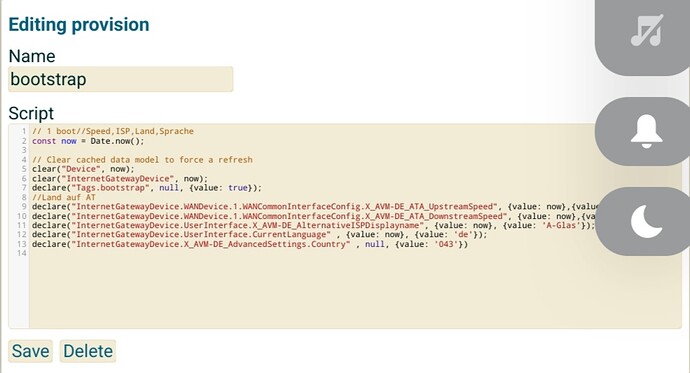Hello
im new to genieacs;
Got it working;
Got the 1st device online,
Got ext script with Databaseconnection zto resolve the costomers name working ( vit Parameter)
My goal:
Implement the acs in a life network; Routers: AVM
The existing Routers should appear in the ACS without any changes on the Client site ( wifi,…)
New devices shoud on first boot Take the Default wifi name ( got working with device serial number)
My question:
Whats the best way: ( presets, Provision, VritualParams)
How i reach the goals:
State now: code in the inform Provision integrated
Goal: Once a day check the names from database ( VirtualParameters.NAME)
at first boot : Canche the wifi name, ISP name,…
at reboot: Check about firmware update
offtopik: id like to read the Bandwithusage from the client and display it in a chart…
Privision INFORM:
// Device ID as user name
const username = declare(“DeviceID.ID”, {value: 1}).value[0]
// Password will be fixed for a given device because Math.random() is seeded with device ID by default.
const password = Math.trunc(Math.random() * Number.MAX_SAFE_INTEGER).toString(36);
const informInterval = 300;
// Refresh values daily
const daily = Date.now(86400000);
// Unique inform offset per device for better load distribution
const informTime = daily % 86400000;
declare(“InternetGatewayDevice.ManagementServer.ConnectionRequestUsername”, {value: daily}, {value: username});
declare(“InternetGatewayDevice.ManagementServer.ConnectionRequestPassword”, {value: daily}, {value: password});
declare(“InternetGatewayDevice.ManagementServer.PeriodicInformEnable”, {value: daily}, {value: true});
declare(“InternetGatewayDevice.ManagementServer.PeriodicInformInterval”, {value: daily}, {value: informInterval});
declare(“InternetGatewayDevice.ManagementServer.PeriodicInformTime”, {value: daily}, {value: informTime});
declare(“Device.ManagementServer.ConnectionRequestUsername”, {value: daily}, {value: username});
declare(“Device.ManagementServer.ConnectionRequestPassword”, {value: daily}, {value: password});
declare(“Device.ManagementServer.PeriodicInformEnable”, {value: daily}, {value: true});
declare(“Device.ManagementServer.PeriodicInformInterval”, {value: daily}, {value: informInterval});
declare(“Device.ManagementServer.PeriodicInformTime”, {value: daily}, {value: informTime});
//Standard wlan config bei ersteinstellung/werkseinstellung
let boot = declare(“Events.0_BOOTSTRAP”, {value: 1}); //zeitpunkt der ersteinstellung
let jetzt = Date.now();//Zeit jetzt
if (((boot.value[0] + 600000) >= jetzt) && (jetzt >= (boot.value[0] + 60000))) {
let HWVers = declare(“InternetGatewayDevice.DeviceInfo.HardwareVersion”, {value: 1});
let serial = declare(“DeviceID.SerialNumber”, {value: 1});
if (HWVers.value[0] == ‘FRITZ!Box 7530 AX’ || HWVers.value[0] == ‘FRITZ!Box 4060’){
declare(“InternetGatewayDevice.LANDevice.1.WLANConfiguration.1.SSID” , null, {value: ‘A-GLAS-’ + serial.value[0].substring(8)});
declare(“InternetGatewayDevice.LANDevice.1.WLANConfiguration.2.SSID” , null, {value: ‘A-GLAS-’ + serial.value[0].substring(8)});
declare(“InternetGatewayDevice.LANDevice.1.WLANConfiguration.3.SSID” , null, {value: ‘A-GLAS-’ + serial.value[0].substring(8)});
}
else {
declare(“InternetGatewayDevice.LANDevice.1.WLANConfiguration.1.SSID”, null, {value: ‘A-GLAS-’ + serial.value[0].substring(8)});
declare(“InternetGatewayDevice.LANDevice.1.WLANConfiguration.2.SSID” , null, {value: ‘A-GLAS-’ + serial.value[0].substring(8)});
}
declare(“InternetGatewayDevice.WANDevice.1.WANCommonInterfaceConfig.X_AVM-DE_ATA_UpstreamSpeed”, {value: 100000});
declare(“InternetGatewayDevice.WANDevice.1.WANCommonInterfaceConfig.X_AVM-DE_ATA_DownstreamSpeed”, {value: 100000});
declare(“InternetGatewayDevice.UserInterface.X_AVM-DE_AlternativeISPDisplayname”, {value: ‘A-Glas’});
//declare(“Reboot”, null, {value: Date.now() + (30 * 1000)}); //neustart das auch alles sauber übernommen wird
}