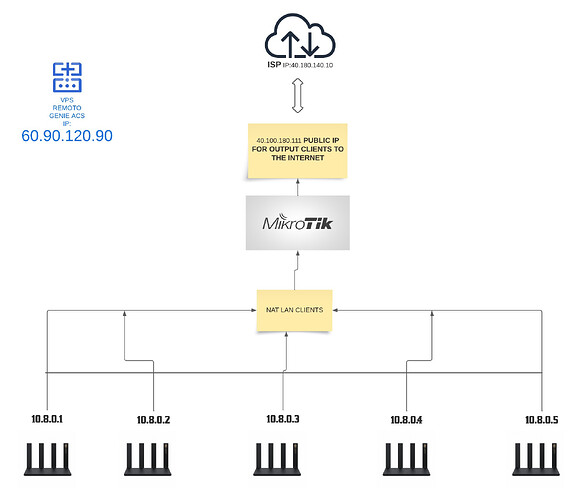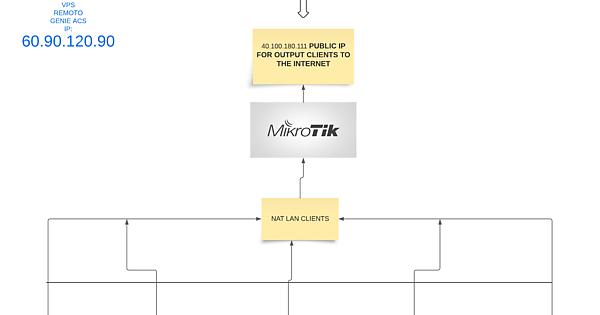I have done tests on localhost and everything is correct, but when trying to mount it on a VPS with a remote IP, genie ACS stays in a read-only mode, that is, I can see that the equipment is advertised to the remote server, I cannot ping, since that the computers have ipv4 and are behind a NAT.
I think there’s no way to do it without STUN or a messenger like XMPP
Or only if the device support Upnp to open the port for tr069 and get the public ip address of the WAN, to insert in the Device.ManagementServer.ConnectionRequestURL adding that ip address and port opened via UPnP.
Requieres the implementation under CPE with tr069, and the Router with UPnP messages capability.
I had one device that do that. Of course it will not work with double NAT.